Why Do My Wired Headphones Keep Disconnecting?
Are you tired of your wired headphones constantly playing hide-and-seek with your music? The frustration is real when you’re in the middle of a favorite song or an important phone call, only to have the connection abruptly cut off. But fear not, because we’re here to unravel the mystery behind why your wired headphones keep disconnecting. In this blog post, we’ll explore some common issues that could be causing this problem, provide troubleshooting steps to fix it, discuss the advantages of using wired headphones, and offer alternatives for better connectivity. So grab your untangled earphones and let’s dive right into it!
Possible Reasons for Disconnection
There can be several factors that contribute to the frequent disconnections of your wired headphones. Let’s explore some possible reasons and delve into their solutions.
Check the audio jack connection. Over time, the metal contacts inside the jack may become worn or dirty, resulting in intermittent connectivity issues. Try gently cleaning the jack with a cotton swab and some rubbing alcohol to remove any dirt or debris.

Another common culprit is a loose or damaged cable. Constant bending or twisting of the wire can cause fraying or breakage, leading to disruptions in audio transmission. Inspect your headphone cable carefully for any visible signs of damage and consider replacing it if necessary.
Additionally, compatibility issues between devices can also cause sudden disconnections. Ensure that your headphones are compatible with the device you are using them on, and try connecting them to different devices to see if the issue persists.
Furthermore, electromagnetic interference from nearby electronic devices such as smartphones or Wi-Fi routers may interfere with your headphone’s signal strength. Try moving away from these sources of interference or turning off unnecessary devices when using your headphones.
Software glitches or outdated drivers on your device could also be responsible for intermittent disconnections. Make sure both your operating system and headphone drivers are up-to-date and consider reinstalling them if needed.
By addressing these possible causes one by one, you can troubleshoot and resolve most issues related to disconnecting wired headphones effectively.
Related: Why do my headphones sound muffled?
Troubleshooting Steps to Fix the Issue
If you’re tired of your wired headphones constantly disconnecting, don’t fret! There are several troubleshooting steps you can take to fix this annoying problem.
Check the connection between your headphones and the audio device. Make sure they are securely plugged in and that no debris or dust is obstructing the port. Sometimes a loose connection can cause intermittent disconnections.
Next, try using your headphones with a different audio device to see if the issue persists. This will help determine whether the problem lies with your headphones or the original device.
Updating your headphone drivers or firmware may also resolve connectivity issues. Check for any available updates on the manufacturer’s website and follow their instructions for installation.
Another culprit could be interference from other electronic devices nearby. Try moving away from sources of potential interference, such as Wi-Fi routers or microwaves.
Additionally, inspect the headphone cable for any signs of damage or wear and tear. If you notice any frayed wires or exposed insulation, it’s time to replace them.
Restarting both your audio device and headphones might do wonders in resolving connectivity problems. Sometimes a simple reset can clear out temporary glitches causing the disconnection issue.
Advantages of Using Wired Headphones
When it comes to audio devices, wired headphones have been a reliable choice for many users. They offer several advantages that make them worth considering over wireless alternatives.
First and foremost, wired headphones provide superior sound quality. With a direct connection to your device, you can enjoy clear and high-fidelity audio without any disruptions or distortions. This is especially important for audiophiles or those who appreciate the nuances of their favorite music genres.
Furthermore, wired headphones do not suffer from connectivity issues like their wireless counterparts. You won’t have to worry about dropped signals or interference disrupting your listening experience. This makes wired headphones a great option for activities where a stable connection is crucial, such as gaming or watching movies.
Another advantage of using wired headphones is their compatibility with various devices. Whether you’re using a smartphone, tablet, laptop, or desktop computer, chances are they all come equipped with a standard 3.5mm headphone jack. This universal compatibility ensures that you can use your wired headphones across multiple devices without needing additional adapters or Bluetooth pairing.
Alternatives to Wired Headphones for Better Connectivity
1. Bluetooth Headphones: One popular alternative to wired headphones is Bluetooth headphones. These wireless devices connect to your phone or other devices using Bluetooth technology, allowing you to enjoy your music without the hassle of tangled wires. With advanced versions like Bluetooth 5.0, you can experience improved connectivity and range.
2. True Wireless Earbuds: If you’re looking for ultimate freedom and convenience, true wireless earbuds could be the answer. These tiny earpieces fit snugly into your ears without any wires connecting them. They offer great portability and are perfect for those on-the-go moments when you want a hands-free listening experience.
3. Noise-Canceling Headphones: For those seeking superior sound quality and an immersive music experience, noise-canceling headphones are worth considering. These headphones use built-in microphones that analyze ambient sounds and generate inverse sound waves, effectively canceling out unwanted noise.
4. Gaming Headsets: Gamers often require high-quality audio with minimal latency for optimal gaming performance. Dedicated gaming headsets provide excellent sound reproduction while offering features like low-latency connections over USB or specialized wireless protocols.
5. Wireless Adapter Kits: If you still love your favorite wired headphones but crave more flexibility, consider investing in a wireless adapter kit that connects to the audio jack of your device while transmitting audio wirelessly to your headphones.
By exploring these alternatives, you can find a solution that suits your needs for better connectivity without compromising on audio quality or convenience!
Tips for Maintaining and Prolonging the Lifespan of Wired Headphones
Maintaining and taking care of your wired headphones is essential to ensuring they last for a long time. Here are some simple tips that can help prolong their lifespan.

Always handle your headphones with care. Avoid yanking or pulling on the wire forcefully, as this can damage the internal connections. Instead, gently coil them up when not in use and store them in a protective case to prevent tangling and potential breakage.
Additionally, it’s important to clean your headphones regularly. Use a soft cloth or cotton swab dampened with water or rubbing alcohol to wipe away any dirt or debris that may have accumulated on the earpieces or cable. This will help maintain their sound quality and prevent any buildup from affecting their performance.
Furthermore, be mindful of where you place your headphones when they are not in use. Avoid leaving them exposed to extreme temperatures, moisture, or direct sunlight, as these factors can degrade the materials over time.
Make sure to unplug your wired headphones properly by gripping the jack firmly while removing it from the device. Pulling on the cord itself can strain both the wire and connector.
By following these tips, you’ll be able to extend the lifespan of your wired headphones and enjoy crisp sound quality for years to come!
Conclusion: Making an Informed Decision About Your Headphone Choice
In today’s world of advanced technology, there are countless options available when it comes to headphones. Whether you prefer the convenience and portability of wireless earbuds or the reliability and durability of wired headphones, it ultimately comes down to personal preference.
While wired headphones may occasionally experience disconnection issues, they still offer numerous benefits that make them a popular choice for many users. They provide a stable audio connection without relying on batteries or signal strength, ensuring uninterrupted listening enjoyment. Additionally, their compatibility with various devices makes them versatile and suitable for different purposes.

If you do encounter frequent disconnections with your wired headphones, troubleshooting steps can help resolve the issue in most cases. By checking connections, inspecting cables for damage, adjusting settings on your device, or even trying a different audio source, you may be able to eliminate any interruptions in sound quality.
However, if connectivity remains a significant concern for you despite these troubleshooting efforts and advancements in wireless technology continue to improve its reliability and stability, then exploring alternatives such as wireless Bluetooth headphones or true wireless earbuds might be worth considering. These options offer seamless connectivity without any physical wires while providing freedom of movement during workouts or other activities.
To ensure longevity and optimal performance from your wired headphones, regardless of which option you choose:
1. Store them properly: Avoid excessive bending or twisting of the cables by storing them neatly.
2. Clean regularly: Sweat residue or dirt can affect audio quality; gently wipe down your headphones after each use.
3. Handle with care: Avoid tugging on cables forcefully when disconnecting from devices.
4. Use proper adapters: If using converters between different jack sizes, always opt for high-quality ones to preserve sound quality.
5. Keep away from extreme temperatures: Extreme heat can damage internal components; avoid leaving your headphones in direct sunlight or hot environments.
FAQs
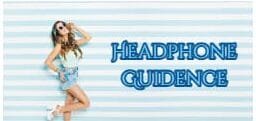




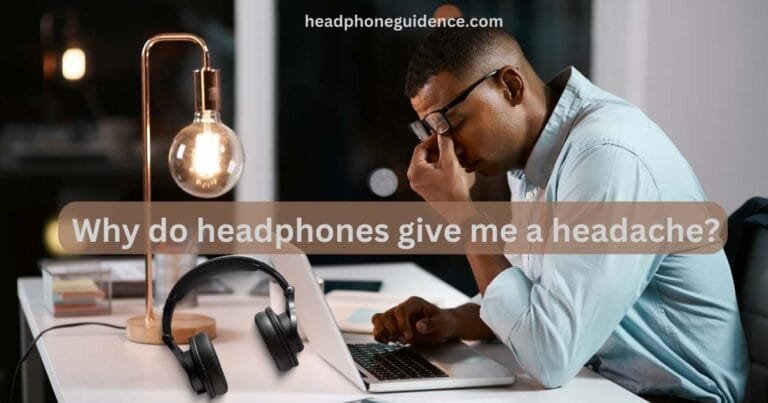
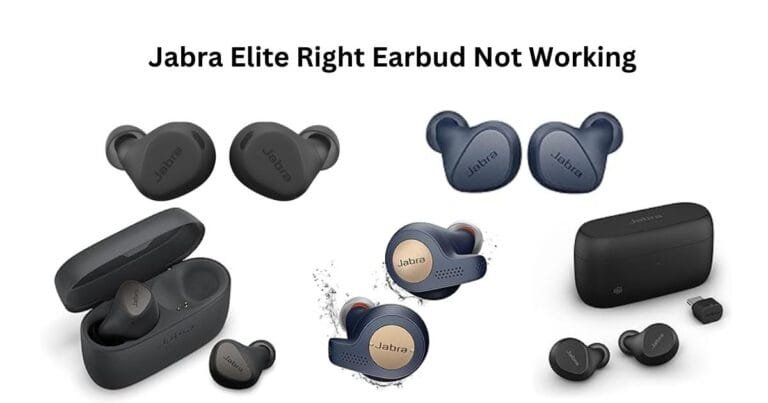
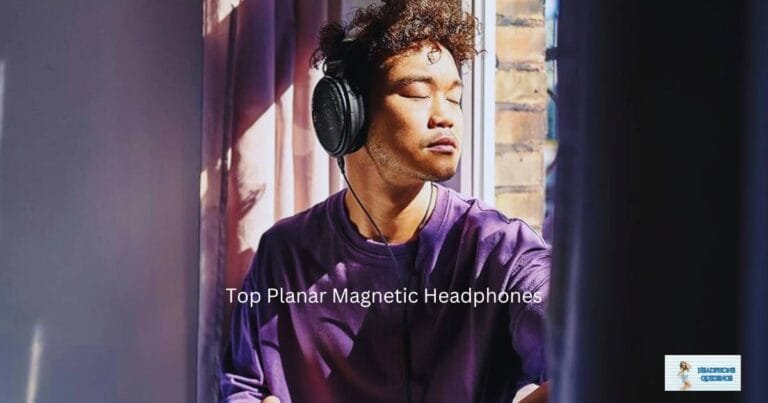
One Comment