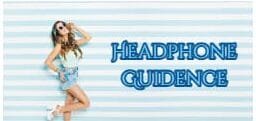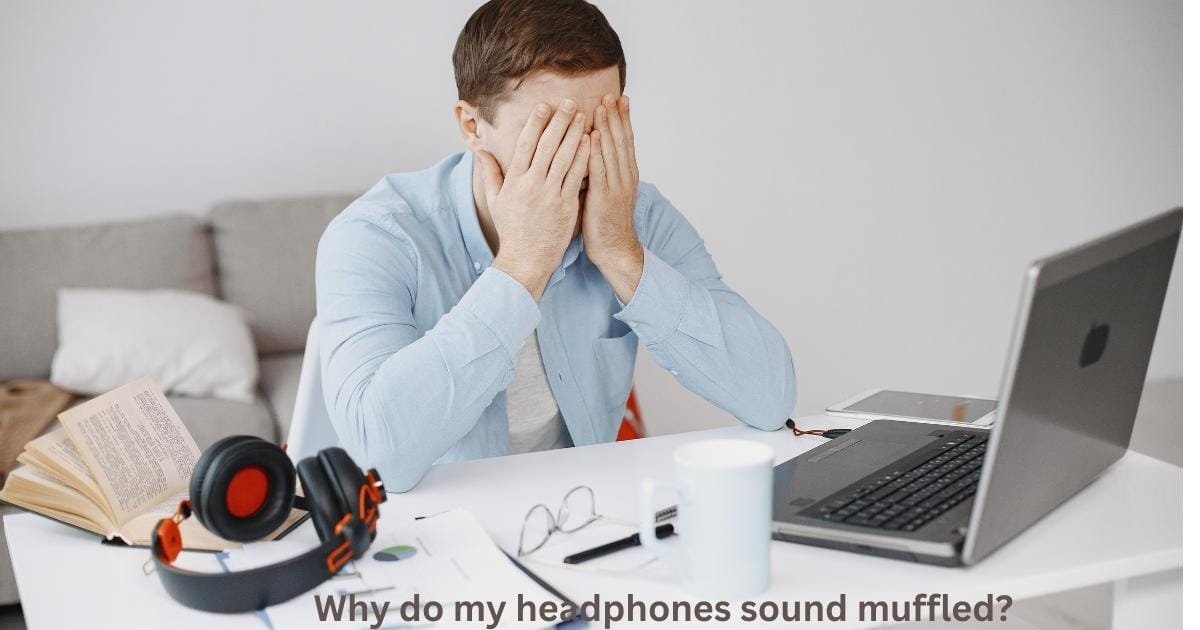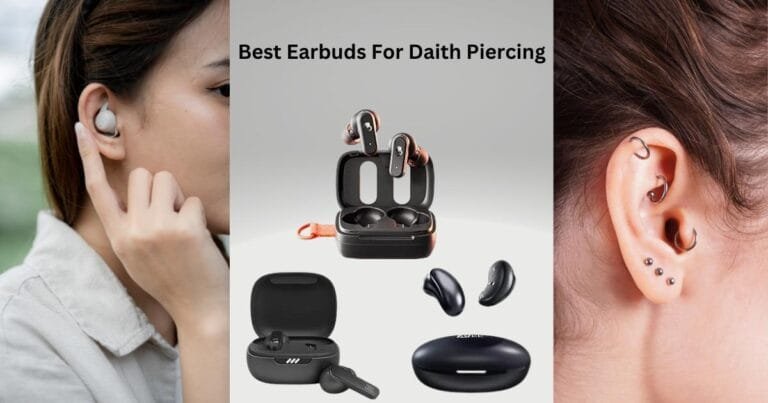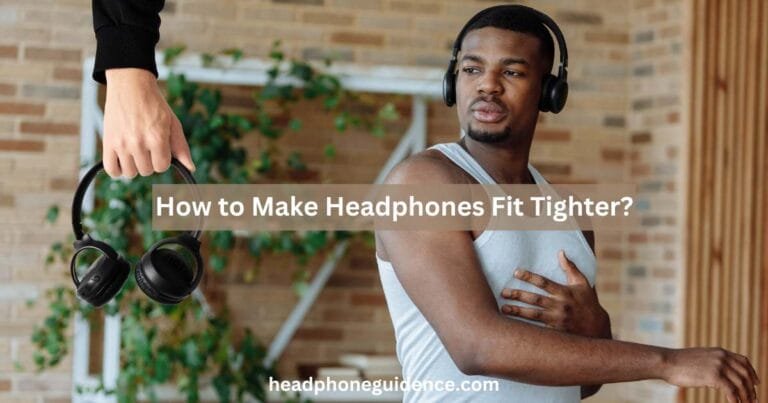Why do my headphones sound muffled?
Introduction to the issue
Are you tired of listening to your favorite tunes through muffled headphones? We’ve all been there—the frustration of trying to enjoy music or immerse ourselves in a podcast, only to be met with distorted and unclear sound. But fear not! In this blog post, we will delve into the common causes behind why your headphones may sound muffled and explore some simple solutions to get your audio experience back on track. So grab a cup of coffee, sit back, and let’s uncover the mysteries behind that pesky muffled sound!
Common causes of muffled sound in headphones
When it comes to enjoying your favorite music or immersing yourself in a movie, the last thing you want is muffled sound coming through your headphones. But what causes this frustrating issue? Let’s explore some common culprits.
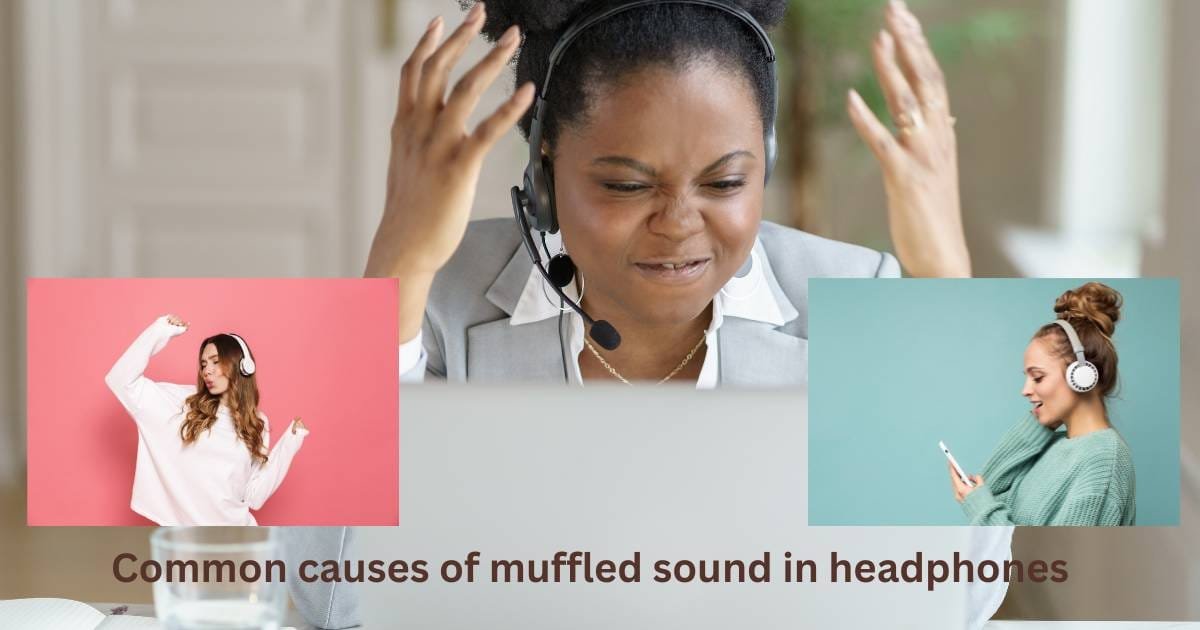
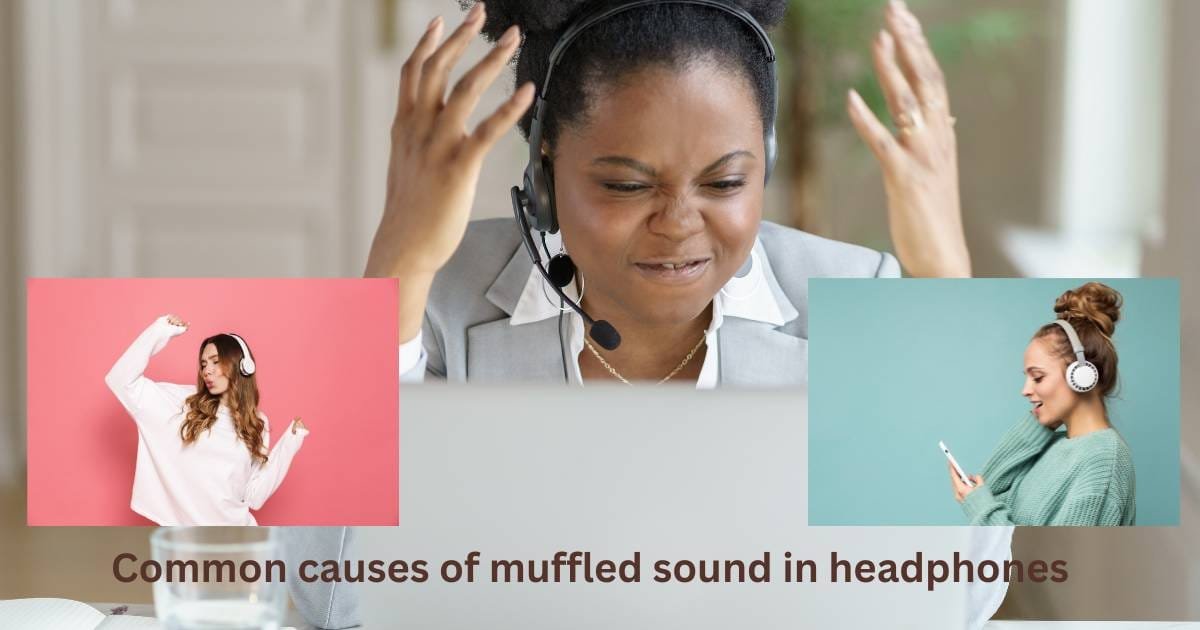
- One possible reason for muffled sound is improperly fitting or damaged earbuds. If the ear tips are not snugly placed in your ears, it can lead to poor audio quality. Similarly, if the cables or connectors are worn out or damaged, they may affect the signal transmission and result in muffled sound.
- Another factor to consider is your device’s audio settings and equalization. Sometimes, certain presets or adjustments can inadvertently alter the sound output and make it seem less clear. Checking these settings and making the necessary tweaks might solve the problem.
- Software or hardware issues with your device can also be responsible for muffled sound in headphones. Outdated drivers, firmware glitches, or even physical damage to internal components can all impact audio performance.
- To address this issue, there are several solutions you could try: ensuring a proper fit of earbuds, cleaning any debris from them or headphone jacks, and updating software and drivers on your device if needed.
In conclusion (not conclusive), identifying and resolving common causes of muffled sound will greatly enhance your listening experience with headphones!
Related: How do you connect Bluetooth Headphones to JetBlue TV?
Improperly fitting or damaged earbuds
Improperly fitting or damaged earbuds can often be the culprit behind the muffled sound in headphones. When your earbuds don’t fit properly in your ears, they may not create a proper seal, leading to sound leakage and an overall decrease in audio quality. On the other hand, if your earbuds are damaged or worn out, they may not deliver sound as clearly as they once did.


One common issue with ill-fitting earbuds is that they can allow ambient noise to seep into your listening experience. This external noise competes with the audio you’re trying to enjoy, resulting in a muffled or distorted sound. Similarly, damaged earbuds may have frayed wires or malfunctioning drivers that interfere with clear sound transmission.
To address these problems, it’s important to use the right size and type of ear tips for your specific ear shape. Experimenting with different sizes and materials can help you find a snug fit that creates an effective seal against unwanted noise.
If you suspect damage to your earbuds, inspect them closely for any signs of wear and tear. Look for visible cracks or tears in the cables, and make sure both sides function properly. If necessary, consider replacing them with new ones to restore optimal audio performance.
Remember that taking good care of your earbuds by storing them properly when not in use and avoiding unnecessary tugging on the cables can help prolong their lifespan.
Audio settings and equalization
When it comes to the quality of sound in your headphones, the audio settings and equalization play a crucial role. These settings determine how your music or audio is balanced and distributed across different frequencies.
1. One common reason for muffled sound in headphones is incorrect audio settings. If the equalizer on your device is not optimized for the type of music you’re listening to, it can result in a less clear and vibrant sound. For example, if you have too much bass boosted or treble turned up too high, it can overwhelm other frequencies and make the overall sound muddy.
2. Another factor to consider is whether your device has any preset audio profiles that may affect the sound quality. Some devices offer “bass boost” or “vocal enhancement,” but these presets might not work well with all types of music or audio content. Experimenting with different presets or adjusting them manually could help improve clarity.
3. Additionally, check if any software updates are available for your device’s audio drivers or firmware. Outdated software can sometimes cause issues with sound quality. Updating these components can fix any bugs or glitches affecting headphone performance.
Attention to your device’s audio settings and equalization is essential for achieving optimal sound quality with headphones. Adjusting these settings based on personal preference and considering the type of content you’re listening to will greatly enhance your listening experience!
Software or hardware issues with the device
Software or hardware issues with your device can also cause muffled sound in your headphones.
Let’s dive into some common reasons for this problem.
- Outdated or incompatible audio drivers could be the culprit behind the muffled sound. Make sure you have the latest drivers installed and update them regularly to avoid any compatibility issues.
- Another possible software issue is a faulty equalizer setting. Check if your device has an equalizer feature and ensure it is set to a neutral or balanced mode. Adjusting it too much towards bass-heavy settings can result in distorted and muffled sound.
- On the hardware side, damaged headphone jacks or connectors may hinder proper audio transmission, leading to compromised sound quality. Inspect these areas for any visible damage and consider getting them repaired if necessary.
- Additionally, check if there are any loose connections between your headphones and the device itself. A loose connection can cause intermittent audio problems including muffled sounds. Ensure that all connections are securely plugged in to eliminate this possibility.
- It’s worth mentioning that certain apps or programs running in the background on your device might be interfering with the audio output. Close unnecessary apps and disable any unwanted background processes to see if that resolves the issue.
- Identifying whether software or hardware is causing the problem requires troubleshooting specific to your device model and operating system version. Consulting manufacturer support forums or seeking professional assistance can help you pinpoint and resolve these particular issues effectively.
Solutions for fixing muffled sound
So, you’ve identified that your headphones are producing a muffled sound. Don’t worry; there are several solutions to this frustrating issue!
Check the fit of your earbuds. Sometimes, if they aren’t properly seated in your ears or damaged, it can affect the sound quality. Ensure that they are snugly in place and not obstructed by debris.
Next, take a look at the audio settings on your device. Adjusting the equalization can make a significant difference in how your headphones deliver sound. Experiment with different presets or manually adjust the bass and treble levels to find what works best for you.
If adjusting audio settings doesn’t solve the problem, it’s possible that there could be software or hardware issues with your device itself. Try updating any relevant drivers or firmware to ensure optimal performance.
In some cases, using an external amplifier may improve the overall sound quality and reduce muffling effects. These amplifiers can boost signal strength and provide cleaner audio output.
Consider investing in high-quality headphones that are known for their superior sound reproduction capabilities. While this might require a bit more financial investment upfront, it could greatly enhance your listening experience and eliminate muffled sounds altogether.
Remember to try these solutions one at a time so you can identify which one solves the issue for you specifically. Happy listening!
Conclusion and tips for preventing muffled sound in headphones
Experiencing muffled sound in your headphones can be frustrating, but fortunately, there are several steps you can take to address the issue. By identifying common causes such as improperly fitting or damaged earbuds, audio settings, and equalization, or software and hardware issues with your device, you can troubleshoot and find a solution.
If your headphones have an improper fit or are damaged, consider replacing them with a new pair that fits properly. This will ensure optimal sound quality and prevent any muffling caused by loose connections or worn-out components.
Adjusting the audio settings on your device is another way to combat muffled sound. Play around with the equalizer settings to enhance specific frequencies that may be causing the issue. Experimentation is key here, as different genres of music may require different EQ settings.
Software or hardware issues with your device could also contribute to muffled sound in headphones. Keep your devices up-to-date with the latest firmware updates and drivers to ensure smooth operation. If possible, try using different devices (such as smartphones or computers) to see if the problem persists across multiple platforms.
To summarize:
- Replace improperly fitting or damaged earbuds
- Adjust audio settings and equalization
- Keep software and hardware up-to-date
- Try using different devices, if possible
By following these tips, you’ll be well on your way to enjoying crystal-clear sound through your headphones without any annoying muffling!
Remember that prevention is better than cure when it comes to maintaining excellent headphone performance:
1- Store your headphones carefully: Avoid coiling them tightly or leaving them tangled as this can damage internal wires over time.
2- Clean regularly: Remove dirt and debris from earbuds using a soft cloth dampened with the mild soap solution.
3- Be gentle: Handle headphone cables delicately by grasping plugs instead of pulling on cords directly.
4- Protect from moisture: Keep your headphones away from water and sweat to prevent damage.