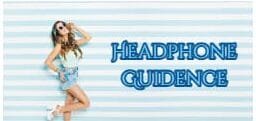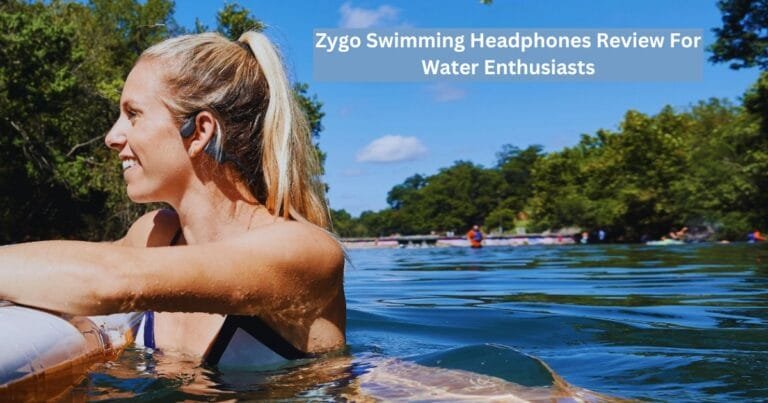Prevent Sound Leak From Headphones Effectively
Did you know that sound leakage from headphone is a common issue that affects privacy and audio quality for many users? Whether you’re listening to music, watching a movie, or taking phone calls, sound leakage can be a nuisance. But don’t worry, there are practical solutions to help you prevent sound leakage and enjoy your audio without any interruptions. In this article, I will share effective methods and tips to stop sound leaking from headphones, ensuring a more enjoyable and private listening experience.
Key Takeaways:
- Choose closed-back headphones to minimize sound leakage and enhance audio privacy.
- In-ear headphones provide better sound isolation, reducing the chances of sound leakage.
- Adjust volume levels to find the right balance between minimizing sound leakage and enjoying your audio.
- Noise-canceling technology can significantly reduce sound leakage by blocking external noise.
- Invest in high-quality headphones for better sound reproduction and reduced sound leakage.
How to Stop Sound Leaking From Headphones
Before we explore the solutions to prevent sound leakage from headphones, it’s crucial to understand why it occurs and why it can be problematic for some users. Sound leakage refers to the audio that escapes from the headphones and becomes audible to people around you. This can be intrusive, compromising your privacy and potentially disturbing others in quiet environments.
Several factors contribute to sound leakage, including the design of the headphones and the volume at which you listen to your audio. Open-back headphones, for example, have vents or openings that allow sound to escape, resulting in more significant leakage compared to closed-back headphones.
Fortunately, there are solutions available to address sound leakage. One option is to use soundproof headphones designed specifically to minimize audio leakage. These headphones employ advanced technologies like acoustic sealing and superior ear cup design to create a barrier that keeps sound contained within the headphones themselves.
“Soundproof headphones are an excellent choice for those seeking a quieter listening experience without disturbing those around them. These headphones provide optimal sound isolation and prevent audio leakage, allowing you to enjoy your favorite music or podcasts without worrying about sound escaping.”
In addition to soundproof headphones, there are other remedies you can try to reduce sound leakage. Adjusting the volume levels to a reasonable level can help minimize leakage by preventing sound from spilling out. Additionally, using headphones with noise-canceling capabilities can effectively isolate external noise and further prevent sound leakage.
Now that we have a better understanding of sound leakage and the available solutions, let’s delve further into specific strategies that can help you minimize sound leakage and enhance your listening experience.


Choose Closed-Back Headphones
When it comes to reducing sound leakage from headphones, choosing closed-back headphones is an effective solution. These headphones are specifically designed to minimize sound leakage by enclosing the speakers within ear cups, preventing audio from escaping and disturbing those around you. By opting for closed-back headphones, you can enjoy your music or podcasts without worrying about sound leakage.
One of the main benefits of closed-back headphones is their noise cancellation properties. The enclosed ear cups create a barrier that effectively blocks external noise from entering your ears, allowing you to fully immerse yourself in your audio experience. This feature not only enhances the sound quality but also ensures that the sound remains inside the headphones, minimizing sound leakage.
When choosing closed-back headphones, consider the following factors:
- Noise Isolation: Look for headphones that offer excellent noise isolation to further reduce sound leakage. This feature helps create a quiet listening environment, allowing you to enjoy your music without any distractions.
- Comfort: Ensure that the headphones provide a comfortable fit so that you can wear them for long periods without any discomfort. Look for adjustable headbands and well-padded ear cups to ensure a snug and pleasant fit.
- Sound Quality: Pay attention to the overall sound quality of the headphones. Look for headphones that deliver clear, balanced, and immersive audio, enhancing your listening experience while minimizing sound leakage.
- Portability: Consider the portability of the headphones, especially if you plan to use them on the go. Look for headphones that are foldable and come with a carrying case for easy transportation.
Choosing closed-back headphones can greatly reduce sound leakage and provide an immersive and private audio experience. Consider the noise isolation, comfort, sound quality, and portability when selecting the best closed-back headphones for your needs.
| Headphone Model | Noise Isolation | Comfort | Sound Quality | Portability |
|---|---|---|---|---|
| Sennheiser HD 650 | High | Excellent | Studio-grade | No |
| Beyerdynamic DT 770 Pro | Very High | Comfortable | Detailed | Yes |
| Audio-Technica ATH-M50x | Good | Secure fit | Balanced | Yes |
Opt for In-Ear Headphones
In-ear headphones, also known as earphones, offer a more immersive listening experience and usually have better sound isolation compared to traditional over-ear headphones.
When it comes to minimizing sound leakage, in-ear headphones are a popular choice. These compact and lightweight headphones fit snugly within your ears, effectively blocking out external noise and preventing sound leaks. The design of in-ear headphones allows for a more personalized and intimate listening experience.
In addition to their superior sound isolation, in-ear headphones also provide a convenient and portable solution for on-the-go music enthusiasts. With their small size and tangle-free cables, they are perfect for daily commutes, workouts, or traveling.
“In-ear headphones provide a personalized, immersive listening experience with superior sound isolation.”
Whether you’re enjoying your favorite music, podcasts, or audiobooks, in-ear headphones allow you to fully immerse yourself in the audio without disturbing others around you. This makes them an excellent choice for those who value privacy and considerate listening.
When selecting in-ear headphones, look for models that feature noise-canceling technology or passive noise isolation to further enhance their sound-blocking capabilities. Opting for high-quality brands known for their audio performance will ensure a rich and balanced sound experience.
To maximize the effectiveness of in-ear headphones in reducing sound leakage, it’s crucial to find the right fit. Most in-ear headphones come with multiple ear tip sizes to accommodate different ear shapes and sizes. Experimenting with various ear tip sizes will help you achieve a secure and comfortable fit, which is vital for optimal sound isolation and minimizing sound leakage.
“Find the right fit with multiple ear tip sizes to maximize sound isolation and minimize sound leakage.”
In summary, in-ear headphones offer numerous advantages over traditional over-ear headphones when it comes to preventing sound leakage. Their immersive sound experience, superior sound isolation, and portable design make them an ideal option for those seeking high-quality audio without disturbing their surroundings.
Adjust Volume Levels
One of the factors that can contribute to sound leakage from headphones is excessively high volume levels. When the volume is turned up too loud, the sound can escape from the headphones and disturb those around you. To minimize sound leakage without compromising your listening experience, here are some tips to find the right volume balance:
- Start with a moderate volume: Begin by setting the volume at a comfortable level that allows you to hear the audio clearly without it being too loud.
- Consider ambient noise: Take into account the environment you are in. If you are in a noisy location, you may be tempted to increase the volume, but keep in mind that this can lead to sound leakage. Instead, use noise-canceling headphones or consider the other strategies mentioned in this article.
- Adjust in small increments: If you feel the need to increase the volume, do so gradually and in small increments. This will help you find the optimal volume without causing excessive sound leakage.
- Avoid maximum volume: It’s advisable not to set the volume to the maximum. Not only does it increase the risk of sound leakage, but it can also lead to hearing damage.
By finding the right volume balance, you can enjoy your audio without worrying about headphone leakage and respect the privacy of those around you.
Consider Noise-Canceling Technology
The world of headphones offers a myriad of options to suit different preferences, but one standout choice for those concerned about sound leakage is noise-canceling headphones. These innovative headphones utilize advanced technology to reduce external noise and prevent sound leakage, providing you with a truly immersive and private audio experience.
So, what exactly are noise-canceling headphones, and how do they work their magic? Let’s delve into the benefits and workings of this remarkable audio solution.
The Benefits of Noise-Canceling Headphones
Noise-canceling headphones have gained immense popularity, and for good reason. Here are some of the key benefits they offer:
- Immersive Audio: Noise-canceling technology allows you to fully immerse yourself in your favorite audio content by blocking out external sounds. This means you can enjoy your music, podcasts, or movies without any distractions, even in noisy environments.
- Enhanced Privacy: With noise-canceling headphones, you can keep your audio experience to yourself. By eliminating sound leakage, these headphones ensure that your music doesn’t disturb those around you, preventing any potential ear bleeding moments.
- Reduced Fatigue: Constant exposure to loud noises can lead to ear fatigue and discomfort. Noise-canceling headphones reduce the need for raising the volume to drown out environmental sounds, ultimately minimizing listening fatigue.
How Noise-Canceling Headphones Work
Noise-canceling headphones work on the principle of active noise control. They incorporate an internal microphone that detects external sounds, such as background noise or conversations, and an internal digital signal processor (DSP) that generates an inverse waveform to cancel out these unwanted sounds.
By producing this inverse waveform, the headphones effectively neutralize the external noise, ensuring that only the desired audio reaches your ears. This process enables you to immerse yourself in your favorite music or concentrate on your work without disturbance.
Noise-canceling headphones use advanced technology to neutralize external noise and provide an immersive and private audio experience.
It’s important to note that not all noise-canceling headphones are created equal. Different brands and models offer varying levels of noise cancellation, so it’s worth researching and reading reviews to find the best option for your needs.
Comparing Noise-Canceling Headphones
For a comprehensive comparison of some popular noise-canceling headphones, take a look at the table below. It highlights key features, average battery life, and price ranges:
| Headphone Model | Key Features | Battery Life | Price Range |
|---|---|---|---|
| Bose QuietComfort 35 II | Excellent noise cancellation, built-in Google Assistant, comfortable design | Up to 20 hours | $299 – $349 |
| Sony WH-1000XM4 | Industry-leading noise cancellation, adaptive sound control, touch sensor controls | Up to 30 hours | $349 – $399 |
| Sennheiser Momentum 3 Wireless | Premium sound quality, stylish design, smart pause feature | Up to 17 hours | $349 – $399 |
These are just a few examples of noise-canceling headphones available on the market. Compare their features, prices, and user reviews to find the perfect pair that fits your budget and preferences.
With noise-canceling technology, you can block out the world and create a personal auditory sanctuary. The next time you want to enjoy your favorite tunes without disturbing others or experiencing any ear bleeding mishaps, consider investing in a pair of noise-canceling headphones.
Look for Headphones with Better Isolation
When it comes to reducing sound leakage from headphones, finding a pair with superior sound isolation capabilities is key. These headphones are specially designed to minimize the amount of audio that leaks out, providing a more private listening experience. By selecting a pair with excellent isolation, you can enjoy your favorite music without disturbing those around you.
But what exactly is sound isolation, and how does it work?
Sound isolation refers to the ability of headphones to prevent sound from escaping or entering the ear cups. This is achieved through a combination of factors, such as design, materials, and technology. Headphones with better isolation employ techniques that block out external noise and trap the audio within the ear cups, ensuring that minimal sound leakage occurs.
Over-ear headphones are known for their superior sound isolation compared to other types of headphones. These headphones feature large ear cups that fully cover the ears, creating a seal that helps prevent sound from leaking out. They are particularly effective at reducing sound leakage, making them a great option for those who prefer a more immersive audio experience.
Here are some top-rated over-ear headphones known for their excellent sound isolation:
- Bose QuietComfort 35 II: These headphones are renowned for their industry-leading noise cancellation technology, which not only blocks external sounds but also minimizes sound leakage.
- Sennheiser HD 660 S: This pair of headphones is praised for its exceptional sound quality and closed-back design, which helps keep the audio contained within the ear cups.
- Sony WH-1000XM4: With advanced noise canceling capabilities, these headphones provide excellent sound isolation, allowing you to enjoy your music without any distractions.
By choosing headphones with superior sound isolation, such as the ones mentioned above, you can minimize sound leakage and enhance your overall listening experience. Whether you’re using them in public spaces, at home, or in the office, these headphones offer a great solution for preventing audio leaks.
Invest in High-Quality Headphones
When it comes to minimizing sound leakage, the quality of your headphones is paramount. Investing in high-quality headphones not only enhances your listening experience but also reduces the chances of sound leakage.
Low-quality headphones often lack the necessary components and engineering to effectively contain the sound within the ear cups, leading to unwanted audio leaks. However, premium headphones are designed with meticulous attention to detail, incorporating advanced technologies and superior build quality to ensure minimal sound leakage.
Brands like Bose, Sennheiser, and Sony are renowned for their high-quality headphones that prioritize sound isolation and leakage prevention. By choosing reputable brands and models specifically designed to offer superior sound containment, you can enjoy your favorite music or podcasts without worrying about disturbing those around you.
Additionally, high-quality headphones often feature better materials, including premium ear pads and headbands, which further contribute to sound isolation. These materials not only enhance comfort during extended listening sessions but also provide a better seal around your ears, effectively reducing sound leakage.
“Investing in high-quality headphones is like upgrading your music experience to a whole new level. You’ll not only enjoy better sound reproduction but also maintain privacy with minimal sound leakage.”
Before making a purchase, read reviews and seek recommendations from trusted sources to ensure you choose headphones known for their sound isolation capabilities and minimal sound leakage. Consider factors such as frequency response, impedance, and driver size, as these can impact sound leakage to some extent.
Comparison of High-Quality Headphone Models
| Headphone Model | Sound Leakage Rating (out of 10) | Sound Isolation Rating (out of 10) | Price Range |
|---|---|---|---|
| Bose QuietComfort 35 II | 9 | 9 | $300-$350 |
| Sennheiser HD 660 S | 8.5 | 9.5 | $400-$500 |
| Sony WH-1000XM4 | 8.5 | 9 | $300-$350 |
Note: Sound Leakage Rating and Sound Isolation Rating are subjective and may vary based on individual preferences and ear shape. Prices are approximate and subject to change.
Properly Position and Seal Headphones
When it comes to preventing sound leakage from your earphones, how you position and seal them on your ears plays a crucial role. Proper positioning and a secure seal can significantly minimize sound leakage and enhance your overall listening experience.
Here are some tips on how to properly position and seal your headphones:
- Find the right fit: Ensure that your earphones are the correct size for your ears. Ill-fitting earphones can cause gaps and lead to sound leakage. Experiment with different sizes of ear tips or cushions until you find the most comfortable and secure fit.
- Insert the earphones correctly: Insert the ear tips or earbuds into your ear canal, creating a tight seal. The earphones should be snug but not too tight to cause discomfort. Take your time to adjust and position them properly for optimal sound isolation.
- Over-ear headphones positioning: If you’re using over-ear headphones, make sure they are securely placed over your ears. The ear cups should fully cover your ears, creating a seal that prevents sound from leaking out.
- Check for gaps: Once you’ve positioned your headphones, check for any gaps between the earpads or ear tips and your ears. If you notice any openings, adjust the position or try different ear tips to achieve a better seal.
Following these tips will help minimize sound leakage and ensure that you can fully enjoy your favorite music or podcasts without disturbing those around you.
If you’re still experiencing sound leakage even after adjusting the position and seal of your headphones, it may be worth considering headphones specifically designed for better sound isolation, such as noise-canceling headphones or models with advanced ear cup designs.
| Advantages | Disadvantages |
|---|---|
| Noise-canceling headphones | Can be more expensive |
| Superior sound isolation | Require batteries or charging |
| Effective for reducing external noise | May have a bulkier design |
| Enhanced audio experience | Not suitable for all listening environments |
Regularly Maintain and Clean Your Headphones
To prevent sound leakage and ensure optimal performance, it is important to regularly maintain and clean your headphones. By following simple maintenance techniques, you can prolong the lifespan of your headphones and enjoy an uninterrupted listening experience.
1. Cleaning the Ear Cups
Over time, dirt, sweat, and oils can accumulate on the ear cups, affecting the sound quality and causing sound leakage. To clean the ear cups:
- Use a soft, lint-free cloth dampened with mild soapy water or a headphone cleaning solution.
- Gently wipe the ear cups, making sure to remove any residue or build-up.
- Allow the ear cups to air dry before using the headphones again.
2. Handling the Cables
The cables of headphones can become tangled or damaged, leading to potential sound leakage. To prevent this:
- Avoid excessive pulling or twisting of the cables.
- When not in use, carefully wrap the cables using a cable organizer or a cable clip.
- Avoid placing heavy objects on the cables to prevent unnecessary strain.
3. Protecting the Headband
The headband of headphones is susceptible to wear and tear, which can impact the overall sound quality and result in sound leakage. To protect the headband:
“Invest in a headband cover or cushion to provide extra padding and prevent friction between the headband and your head.”
4. Checking the Connectors
Loose or damaged connectors can impair the audio signal and cause sound leakage. Regularly check the connectors:
- Ensure that the connectors are securely plugged into the audio source and the headphones.
- If you notice any signs of damage, such as frayed wires or loose connections, consider replacing the cables or contacting the manufacturer for repair.
By incorporating these maintenance practices into your headphone care routine, you can minimize sound leakage and preserve the quality of your listening experience.
| Problem | Solution |
|---|---|
| Frequent sound leakage | Regularly clean the ear cups to remove dirt and residue. Check and replace damaged cables if necessary. |
| Audio quality degradation | Protect the headband from wear and tear. Maintain proper cable handling to prevent tangling and strain. |
| Intermittent or no sound | Ensure connectors are securely plugged in. If damaged, consider replacing cables or seeking professional repair. |
Create a Noise-Isolating Environment
In addition to using headphones with better sound isolation, creating a noise-isolating environment can further reduce sound leakage. By minimizing external noise and distractions, you can enjoy a more immersive and uninterrupted audio experience. Here are some tips on how to create a quiet listening environment:
- Choose a quiet location: Find a room or area in your home that is away from high-traffic areas and noisy appliances. This will help minimize external sounds that can interfere with your listening experience.
- Use soundproofing techniques: Consider using soundproofing materials such as acoustic panels or curtains to absorb and block external noise. These can be particularly effective if you have noisy neighbors or live in a busy urban area.
- Avoid distractions: Turn off or minimize other sources of noise, such as the television or radio, to maintain a peaceful environment. This will allow you to focus solely on your audio without any interference.
- Wear soundproof headphones: Invest in high-quality soundproof headphones that provide excellent noise isolation. These headphones are designed to block out external sounds, allowing you to enjoy your audio without any distractions or sound leakage.
- Consider using white noise: White noise machines or apps can help mask background noise and create a more peaceful environment. The gentle and consistent noise can help drown out distractions and enhance your overall listening experience.
- Close windows and doors: Ensure that windows and doors are closed to minimize external noise from entering your space. This can help create a quieter environment for you to enjoy your audio.
By following these tips, you can create a noise-isolating environment that enhances the effectiveness of your soundproof headphones and prevents sound leakage. Enjoy your audio in a peaceful and uninterrupted setting.
Conclusion
In conclusion, implementing the strategies mentioned in this article can effectively prevent sound leakage from headphones. Whether you choose closed-back headphones, in-ear headphones, or invest in high-quality options, these tips will help you achieve improved privacy and a more enjoyable listening experience.
By opting for closed-back headphones, you can minimize sound leakage by enclosing the speakers within ear cups, ensuring a more immersive audio experience. Furthermore, in-ear headphones offer better sound isolation and can significantly reduce sound leakage compared to traditional over-ear headphones.
Adjusting volume levels to find the right balance is also crucial in minimizing sound leakage without compromising the quality of your audio. Additionally, considering noise-canceling technology and headphones with better isolation can further enhance your listening experience and prevent audio leaks.
Remember, investing in high-quality headphones and properly positioning and sealing them on your ears can make a significant difference in reducing sound leakage. Regular maintenance and cleaning of your headphones also play an essential role in preventing sound leakage caused by debris or wear and tear.
So, take the necessary steps to optimize your audio and start enjoying your favorite music or podcasts today with minimized sound leakage and enhanced privacy.
FAQ
How can I prevent sound from leaking from my headphones?
To prevent sound leakage from headphones, you can try adjusting the volume levels, choosing closed-back or in-ear headphones, investing in high-quality headphones, properly positioning and sealing your headphones, and creating a noise-isolating environment.
Why is sound leakage from headphones a problem?
Sound leakage from headphones can be an issue because it compromises your privacy and can disturb others around you. It can also reduce the overall audio quality and listening experience.
What are closed-back headphones and how do they help prevent sound leakage?
Closed-back headphones have enclosed ear cups, which help minimize sound leakage by isolating the speakers within the cups. This design prevents sound from escaping and also blocks external noise from entering.
Do in-ear headphones reduce sound leakage more effectively than over-ear headphones?
Yes, in-ear headphones, also known as earphones, typically offer better sound isolation and can reduce sound leakage more effectively compared to traditional over-ear headphones.
How can adjusting volume levels help prevent sound leakage?
Excessively high volume levels can increase the chances of sound leakage. By finding the right volume balance, you can minimize sound leakage without compromising your listening experience.
What are noise-canceling headphones and how do they prevent sound leakage?
Noise-canceling headphones use advanced technology to reduce external noise and prevent sound leakage. They actively cancel out ambient sounds, allowing you to enjoy your audio without disturbing others around you.
Are there headphones available that offer better sound isolation to reduce sound leakage?
Yes, some headphones are specifically designed to offer superior sound isolation and reduce sound leakage. These headphones can be a great choice if preventing sound leakage is a top priority for you.
Does the quality of headphones affect sound leakage?
Yes, the quality of headphones can play a significant role in minimizing sound leakage. Investing in high-quality headphones with superior construction and design can improve your overall listening experience and reduce sound leakage.
How can I properly position and seal my headphones to minimize sound leakage?
Ensure that your headphones fit securely over your ears or properly insert the earbuds into your ear canals for a tight seal. A proper seal helps prevent sound from leaking out and also improves sound quality.
What can I do to maintain and clean my headphones to prevent sound leakage?
Regularly cleaning and maintaining your headphones can help prevent sound leakage caused by dirt, debris, or wear and tear. Follow the manufacturer’s guidelines for cleaning and avoid using excessive water or cleaning solutions.
How can I create a noise-isolating environment to reduce sound leakage?
In addition to using headphones with better sound isolation, you can create a noise-isolating environment by minimizing external noise sources, using soundproofing materials, or finding a quiet area to listen to your audio.