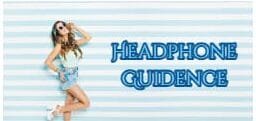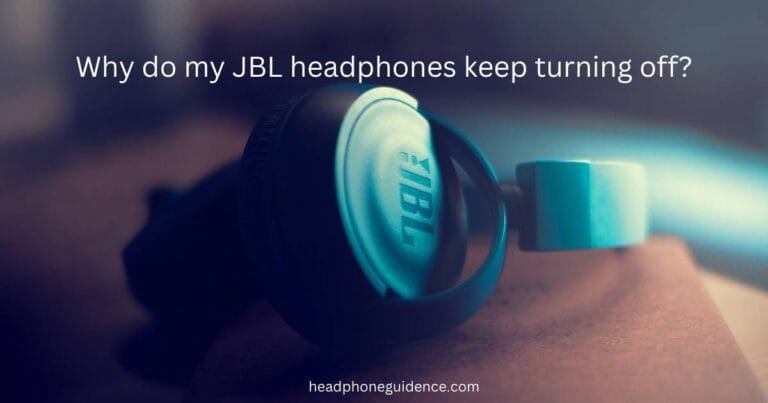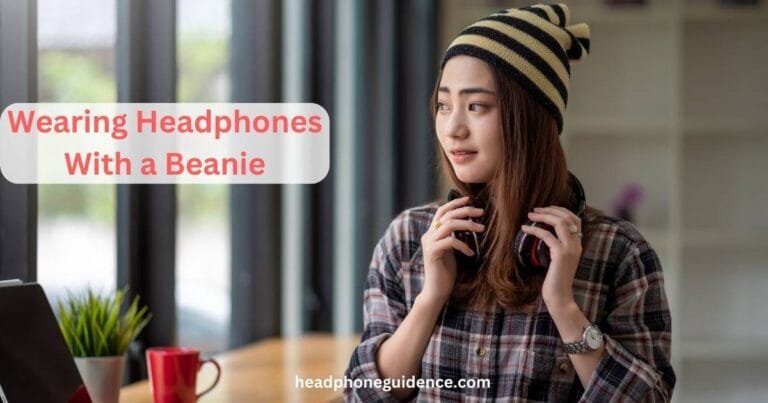Why Do My Headphones Keep Cutting Out?
Headphones cutting out can be incredibly frustrating, but pinpointing the cause can help you find the right solution. Here are some common reasons and tips to address them:
Common Causes and Solutions
- Wireless Interference:
- Cause: Bluetooth headphones may face interference from other wireless devices, Wi-Fi networks, or even microwave ovens.
- Solution: Move away from potential sources of interference or switch to a less crowded wireless channel if your device supports it.
- Low Battery:
- Cause: Wireless headphones with low battery can experience connectivity issues.
- Solution: Ensure your headphones are fully charged before use.
- Out of Range:
- Cause: Bluetooth headphones have a limited range. Moving too far from the connected device can cause them to cut out.
- Solution: Stay within the recommended range (typically 30 feet or 10 meters) of your device.
- Obstructions:
- Cause: Physical barriers like walls, furniture, or even your own body can disrupt the Bluetooth signal.
- Solution: Try to maintain a clear line of sight between your headphones and the connected device.
- Device Compatibility:
- Cause: Some headphones may not be fully compatible with certain devices or operating systems.
- Solution: Check for firmware updates for your headphones and ensure your device’s software is up to date.
- Loose Connections:
- Cause: Wired headphones can cut out if the cable is loose or damaged.
- Solution: Ensure the headphone jack is securely plugged in. Inspect the cable for any signs of wear or damage and consider replacing it if needed.
- Software Issues:
- Cause: Software glitches or outdated drivers on your device can cause audio problems.
- Solution: Restart your device, update drivers, and ensure your operating system is up to date.
- Background Apps:
- Cause: Other apps running in the background may interfere with audio playback.
- Solution: Close unnecessary apps to free up system resources.
- Signal Dropouts:
- Cause: In areas with heavy Bluetooth traffic, signal dropouts can occur.
- Solution: Try using a different pair of headphones to see if the issue persists. If it does, the problem might be environmental rather than with your headphones.
- Headphone Quality:
- Cause: Lower-quality headphones may have inferior components leading to frequent cutouts.
- Solution: Investing in a higher-quality pair of headphones can provide a more stable and reliable listening experience.
Troubleshooting Steps
- Reset Your Headphones: Sometimes, simply resetting your headphones can resolve connectivity issues. Refer to the user manual for instructions on how to reset your specific model.
- Check for Updates: Update the firmware of your headphones and the software on your connected device.
- Test with Another Device: Connect your headphones to a different device to determine if the issue is with your headphones or the original device.
- Inspect for Damage: Look for any physical damage to the headphones, including the ear cups, headband, and cables.
Conclusion
By identifying the root cause of your headphones cutting out, you can apply the appropriate solution and enjoy uninterrupted audio. Whether it’s wireless interference, low battery, or software issues, addressing these common problems can significantly enhance your listening experience.